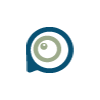Manage SharePoint sites locally on your PC
Manage SharePoint sites locally on your PC
Vote: (25 votes)
Program license: Trial version
Developer: Microsoft
Version: 2010
Works under: Windows
Vote:
Program license
(25 votes)
Trial version
Developer
Version
Microsoft
2010
Works under:
Windows
Pros
- Seamless integration with Microsoft SharePoint
- Familiar ribbon-style user interface
- Handy offline work capability with sync features
- Comprehensive collaborative tools including chat and document tracking
- Speedy file management and content retrieval
Cons
- May be less efficient with larger teams and bigger datasets
- Performance is network-dependent for synchronization
- Advanced collaboration might require other Office tools
Extend Your SharePoint Experience to the Desktop
Microsoft SharePoint Workspace, previously known as Groove, is an application that brings the power of online collaboration to your desktop. Designed to enhance teamwork, it lets you create, share, and manage documents and other resources within a workspace while facilitating seamless synchronization with your company's SharePoint site.
Efficient Content Management
The application shines with its ability to streamline document handling. A thoughtfully designed launcher interface provides swift importation of files into your workspace. Compatibility with Windows Search allows for expedited retrieval of specific pages and documents by indexing all your accessible workspaces, making it quick and easy to locate the files you need.
Integration with the ribbon-style interface found in other Office products offers a familiar and navigable environment. This cohesive design facilitates interchangeability with other applications within the Microsoft Office suite, enabling users to exploit Office capabilities for content creation and then conveniently manage these documents on SharePoint sites.
Collaboration Made Easy
Microsoft SharePoint Workspace is equipped with an array of collaborative tools that are essential for managing team projects. The Check in/out feature permits the allocation of files to specific users, thereby minimizing edit conflicts. Additionally, an in-built chat function provides a straightforward means for workspace communication, while the version history tracking ensures that team members are always up to date with the latest changes to documents or files.
Synchronization and Offline Productivity
One of the standout features of SharePoint Workspace is its ability to empower users to continue their work offline. Users can elect to work away from the network and later synchronize their updates with the SharePoint site once back online. This flexibility allows for continued productivity, regardless of connectivity, ensuring that no time is wasted even when you're away from the office.
Professional Design and Familiarity
The professional design philosophy of SharePoint Workspace is evident in its ease of navigation and organization, which mirrors that of its Office suite counterparts. This familiarity reduces the learning curve and allows for a more intuitive user experience, thereby enhancing productivity and teamwork.
Performance and Scalability
Performance-wise, SharePoint Workspace handles data synchronization efficiently, although the experience may vary depending on the size of the data and the speed of the network connection. The application scales well for small to medium-sized projects and teams, ensuring that it remains responsive and capable even as the collaborative needs of the team grow.
Conclusion
Overall, Microsoft SharePoint Workspace offers a robust set of features to anyone who regularly uses SharePoint and needs to extend its capabilities to their desktop. It stands as a competent tool that encourages collaboration and productivity, with the added benefit of offline accessibility.
Pros
- Seamless integration with Microsoft SharePoint
- Familiar ribbon-style user interface
- Handy offline work capability with sync features
- Comprehensive collaborative tools including chat and document tracking
- Speedy file management and content retrieval
Cons
- May be less efficient with larger teams and bigger datasets
- Performance is network-dependent for synchronization
- Advanced collaboration might require other Office tools